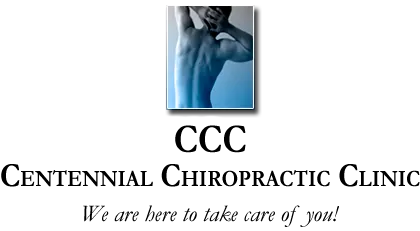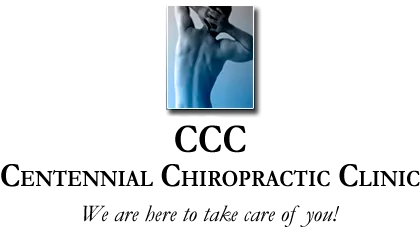- posted: Oct. 21, 2022
Whether you need to ensure you are performing a proper lifting technique or your computer monitor is set up right, there are numerous steps you can take to ensure your workplace is ergonomically correct. Dr. Muzzana at Centennial Chiropractic Clinic in Springfield shares a few of them below.
Maintain Good Posture
While you want to ensure you are comfortable while working, you also need to ensure you are maintaining proper posture. This is particularly important when you consider that some comfortable positions aren’t ergonomically correct. In addition, when you must deal with limited movement during the day, certain movements and shifting can help people keep their body functioning and in good shape as opposed to sitting in the same position all day.
Change Your Routine
When you repeat the same motions over and over throughout the workday, it can result in repetitive stress, strains, and discomfort. If at all possible, change up your routine so you aren’t performing repetitive work. If you cannot do this, make sure to take several breaks throughout the day. During these breaks, stretch and perform simple exercises that will help prevent your muscles from straining.
Invest in a Quality Chair
If you are going to be sitting in a chair at a desk all day, it is imperative to invest in a high-quality chair that focuses on ergonomics. Ideally, look for a chair that offers armrests, adjustable height, lumbar support, and even seat pan depth adjustment. If your feet do not reach the floor, use a footrest.
Set Up Your Workstation Right
Workstations tend to be set up for the general public. However, once you are assigned to a specific desk, it is time to set it up for you. The mouse and keyword should remain at the same level and be positioned to keep your wrists straight, and the weight of your arms should always be supported by your chair’s armrests. All items, such as pens, staplers, and phone should be within easy reach.
Make sure the computer monitor is at eye level when you are sitting in your chair with good posture. The screen should not be angled. If there is a window, you can place it at a right angle to help reduce glare. Monitors with flickers or poor resolution need to be replaced as soon as possible.
Contact Our Chiropractor in Springfield, OR
From repetitive and chronic stress to limited range of motion issues, Dr. Muzzana can help you recover from a work injury. With the proper treatment plan, our team at Centennial Chiropractic Clinic can also help prevent a work injury from occurring in the first place. Call our team today at (541) 726-6521 or reach us through our website by using our online contact form.

- posted: Oct. 21, 2022
Whether you need to ensure you are performing a proper lifting technique or your computer monitor is set up right, there are numerous steps you can take to ensure your workplace is ergonomically correct. Dr. Muzzana at Centennial Chiropractic Clinic in Springfield shares a few of them below.
Maintain Good Posture
While you want to ensure you are comfortable while working, you also need to ensure you are maintaining proper posture. This is particularly important when you consider that some comfortable positions aren’t ergonomically correct. In addition, when you must deal with limited movement during the day, certain movements and shifting can help people keep their body functioning and in good shape as opposed to sitting in the same position all day.
Change Your Routine
When you repeat the same motions over and over throughout the workday, it can result in repetitive stress, strains, and discomfort. If at all possible, change up your routine so you aren’t performing repetitive work. If you cannot do this, make sure to take several breaks throughout the day. During these breaks, stretch and perform simple exercises that will help prevent your muscles from straining.
Invest in a Quality Chair
If you are going to be sitting in a chair at a desk all day, it is imperative to invest in a high-quality chair that focuses on ergonomics. Ideally, look for a chair that offers armrests, adjustable height, lumbar support, and even seat pan depth adjustment. If your feet do not reach the floor, use a footrest.
Set Up Your Workstation Right
Workstations tend to be set up for the general public. However, once you are assigned to a specific desk, it is time to set it up for you. The mouse and keyword should remain at the same level and be positioned to keep your wrists straight, and the weight of your arms should always be supported by your chair’s armrests. All items, such as pens, staplers, and phone should be within easy reach.
Make sure the computer monitor is at eye level when you are sitting in your chair with good posture. The screen should not be angled. If there is a window, you can place it at a right angle to help reduce glare. Monitors with flickers or poor resolution need to be replaced as soon as possible.
Contact Our Chiropractor in Springfield, OR
From repetitive and chronic stress to limited range of motion issues, Dr. Muzzana can help you recover from a work injury. With the proper treatment plan, our team at Centennial Chiropractic Clinic can also help prevent a work injury from occurring in the first place. Call our team today at (541) 726-6521 or reach us through our website by using our online contact form.
Sign up using the form below or call (541) 726-6521 to make an appointment.
Location
112 N 49th St
Springfield, OR 97478, USA